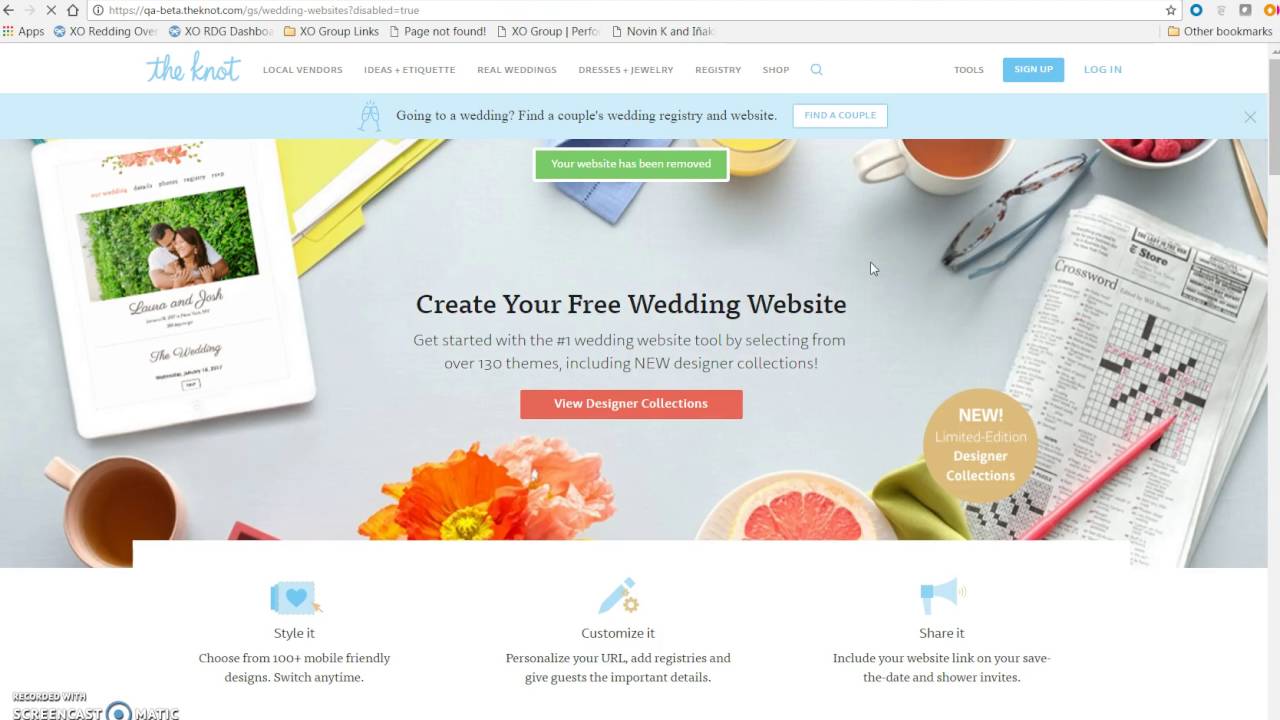Instructions for deleting your wedding website on The Knot: After your wedding festivities have come to an end, you might want to remove your wedding website. This can be easily accomplished by following a few easy steps, which we are going to detail below.
Technology is now being used in every sector of life and the wedding is no exception. Wedding websites are now becoming more and more popular. Although it is not something highly necessary it works as a central point from where the guest can now all the information about the wedding. A wedding website can include information on the venue, registry, dress code, travel information, and much more information.
The knot is one of the most popular wedding websites out there as it is available for free. Couples can create a website with a pre-made design within a matter of seconds. If you have already created a website on the knot, then you might need to delete this after the wedding is done. Below, we will discuss the exact process you need to follow to delete the wedding website.
How to Delete Wedding Website on the Knot
As you have done it, you know how easy to make a knot wedding website. But how about deleting the website? Well, it is also very easy as like as putting on the website. Whether you want a fresh website or want to remove it when the wedding is done, keep reading to know how to delete the website. To delete the wedding website, you need to go to the dashboard of the website. Here are the exact steps you need to follow:
- At first go to Knot and login to your account that is connected to the wedding website.
- Then open settings and scroll down to find the “Delete Your Wedding Website” option.
- Once you click on the button, you will find a pop-up window with some information, read them.
- Then you can complete the deletion by pressing the “Deactivate Now” option.
This should delete the wedding website on Knot. If you have created a wedding website with the Guest, log in to the app. There you need to delete the events. After doing that, now you can cancel the membership. Once you cancel the membership, the guest you have set will stop getting reminders of alerts of notification about the wedding.
How to Delete Wedding Registry on the Knot
The wedding registry sometimes is also known as the bridal registry is a way to let the guest know about your gift preference for the wedding. Wedding websites including Knot allow you to create a registry to make things easier for you. They have partnerships with top retailers like Amazon, Best Buy, Belk, JCPenny, Target, Gump’s, and much more.
Your registry profile in the knot allows you to put all the retailer items in one place based on your preference. They also allow easy sharing and management for the couples. Usually, you will want to delete it when the marriage is complete. Besides, if you find registries in the profile that are not yours, you can easily remove them. Here is what to do:
- At first login to your account and then go to the registry profile.
- The next thing you need to do is to click on the “Display Settings”.
- After doing that, press on “Your Registry Settings”.
- Now press the Remove option next to the registry which you want to cut.
- Now you will find a popup which will ask to confirm the operation.
Confirming the operation will remove the registry. You can also permanently remove the registry from the knot search results. For this, you will require emailing them at their official email which is: [email protected].
How to Remove Wedding Website from Google Result?
One of the impressive things about the Knot website is it can show your wedding website on search engines like google. That means the guests can easily find about your website by searching your name on the search engines. However, it is completely to you whether you want to hide the website on search on not. If you don’t want the website on Google, then you can get it done with a few clicks on Google.
Here are the steps you need to follow:
- Login to your Knot account which is connected to your wedding website.
- Then go to the dashboard of the wedding website and then go to privacy settings option.
- In their, you will find the “Website Visibility” option.
- Check whether it is allowed or not to appear in the search engines. If yes, set it to No.
- Then press done to complete the operation.
Note that it might require a good amount of time to get the URL removed from the search result. As per Knot, it can take around 30 days once after you make the request.
How to Delete Account from The Knot
If you want to delete everything from the Knot account, you can follow the below steps to do this:
- At first, go to the website and then move to the login page. Login with the credentials of the account.
- Now go to the account settings on the right top of the menu. Then go to the account management page.
- There you will find an option named “Delete Your Account”. Click on the “Delete Account” option under it.
- In the next page, you will be asked to verify. Once you are done with the verification, you can remove the account.
Important Note: All the information on the account will be lost when you delete the account. This includes your email subscription, website, guest list, budgeter, checklist, favorites, registries, etc. It can also delete the Bump and THE Nest account if you are using them. Note that it will not delete your registries on other sites.
Conclusion
The Knot is a great way to prepare your wedding website and registry. If you think you don’t need anymore, you can easily delete them. Follow the above-discussed steps to terminate the website, account, and the registry from the Knot.